I am unable to load JUYI due to an outdated browser message, including SCR or ICE from within JUYI
Browser settings will be set via a Group Policy at Organisational Level. However our recommendations are to load in Google Chrome, or to run in Internet Explorer Compatibility mode in Edge.
To do this: Follow the instructions on this link.
However, the easiest way to fix this issue permanently, rather than temporarily is to contact your local clinical system helpdesk. Explaining that you need either Chrome, or Microsoft Edge in IE compatibility mode to work.
What do I do if I can't access JUYI?
There will be occasions when you cannot access a patient record e.g. technical issues or patient has objected to sharing their information.
To report technical issues contact your local clinical system Helpdesk.
Please revert to your previous methods of history taking, this may include accessing the Summary Care Record.
I would like to give feedback or ask a question - how?
Contact the JUYI Team via your local Helpdesk system. Queries/Requests will be forwarded to the JUYI Team.
There are demographic differences. Do I need to correct them?
The following blue banner will appear if there are any differences in the patient’s demographic data – this is for information only.
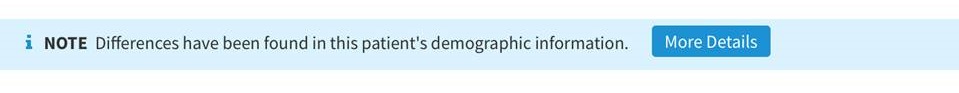 The ‘More Details’ button will highlight the differences.
The ‘More Details’ button will highlight the differences.
You are only responsible for ensuring demographic data in your own source system is correct. Please follow your internal process for this.
I am having trouble accessing JUYI - what do I do?
For technical support or to raise an issue about information within JUYI, contact your local clinical system Helpdesk.
There is information within JUYI that is incorrect, how can I ensure this is corrected?
For technical support or to raise an issue about information within JUYI, contact your local clinical system Helpdesk.

