Audit Access
Access to the Audit function is via NHS Smartcard only and requires a ‘Privacy Officer’ role on your Smartcard (R0001 )
Audit Access to JUYI is only available for Staff within an Organisation who have a ‘Privacy Officer’ role on their Smartcard.
Note:
- Access is only available on a HSCN (NHS Network) connected machine.
- Your PC/ Laptop must have the ProteQt Software Installed (You can check by clicking the Windows application list on your desktop – Under Quicksilva you’ll see proteQt listed). If not installed, contact your local IT Helpdesk and request it to be installed.
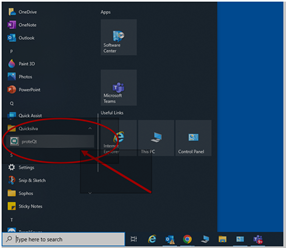
How to open the JUYI Audit Screen
1 – Log in with your NHS Smartcard selecting the Privacy Officer Role for your organisation. (Only organisations in Gloucestershire can access)
2 – Click this link JUYI Audit Access
3 – You’ll see a box that asks if you want to open this link with proteQt – select ‘Open with proteQt’ – (if you do not see this, you are either not logged in with your smartcard or do have proteQt on your PC).
4 – The JUYI Audit screen will open with 2 options on the left Side – Users & Audit Access – Click Audit Access

Details of how to use the Audit facility can be found in this Audit Guide

