From October 2022, Staff at GHFT will no longer require a Smartcard to Access JUYI from within GHFT.
Access will still be restricted to Clinical Roles but this will now be managed within GHFT via your Single Sign-on and the existing EPR User Authentication framework.
- Any queries with accessing JUYI, please check your account access via the GHFT Helpdesk.
Sunrise
From within Sunrise click the JUYI Icon (third from right)
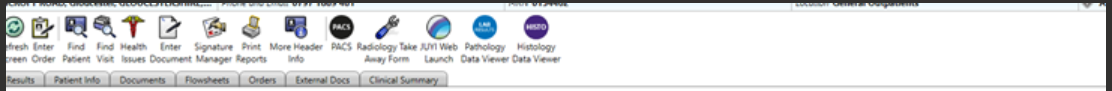
You’ll be prompted to insert and sign in with your Smartcard (Remember – You must have a Clinical Role associated with GHFT for JUYI to open).
October 2022
From October 2022, staff with permission to access JUYI at Gloucestershire Hospitals NHS Foundation Trust will no longer need to login with a Smartcard. To access JUYI, simply login to your PC as normal, and click the icon/tab below:
![]()
The icon is the one furthest to the right, labelled JUYI Login.
However, please note that the link to access the national Summary Care Record will not appear in JUYI if you have not logged in with your Smartcard, since this is a national system that requires a Smartcard to access.
If you have any issues accessing JUYI, please contact your local helpdesk.
Trakcare
From within the Active Clinical Notes screen in TrakCare, click on the JUYI rainbow icon:
![]()
If you need more information to get started, have a look at the troubleshooting guide:
The quick reference guide gives an overview of JUYI and the functionality available

