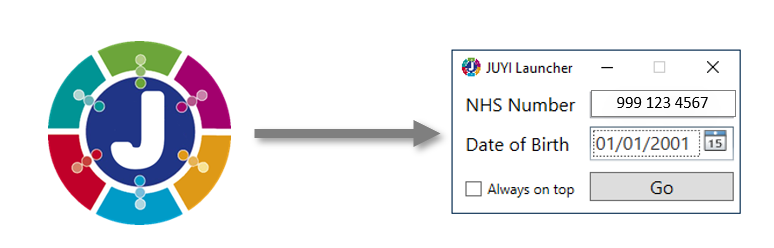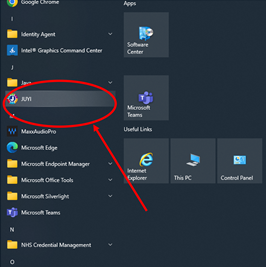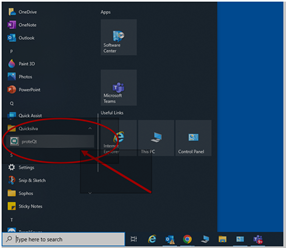PreRequisites for SWASFT Access to JUYI
1. You need to be logged in with your NHS Smartcard with a clinical role
2. You need to have the ‘JUYI Launcher’ loaded onto the PC you are using
Check if you have a JUYI Icon on your desktop or see ‘JUYI’ in the Windows Application list
3. Your PC needs a small background program ‘ProteQT’ to be installed that provides authentication between JUYI and your Smartcard.
Check that you have ProteQt installed by clicking the Windows Application list – you’ll find under Quicksilva>ProteQt.
With these 3 prerequisites, you’re good to go – if not contact your local IT Support.
SWASFT Frequent Caller Team How can I start using JUYI?
- Watch the Training video for a quick overview of JUYI
https://www.juyigloucestershire.org/clinician/getting-started/juyi-training-video/
- The Frequent Caller Team access is via a JUYI icon on your desktop
- Only users with clinical codes on their Smartcard will be able to access JUYI.
- When logged in with your Smartcard, just click the JUYI icon on your desktop
- A box will appear and you will need to enter a valid NHS Number and the patients DOB > Go and the patient’s JUYI record (if one is available) will open.